
 |
|
|
|
Outgoing mail server change
You will find the following mail settings under: Tools > Accounts You will then see you mail account listed under the mail tab on the menu. When double clicking on the account with "default" next to it, the following menu will be displayed: 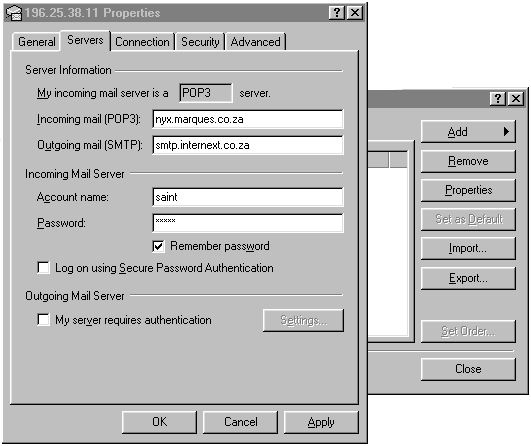 The above screenshot depicts Outlook Express' account properties with the new correct server information entered.
The above screenshot depicts Outlook Express' account properties with the new correct server information entered.
On most current setups, only the outgoing mail server address will have to be changed from nyx.marques.co.za(196.25.38.11) to smtp.internext.co.za. For Netscape Messenger (ships with Netscape Communicator 4+) You will find the following mail settings under: Edit > Preferences  The above screenshot depicts Netscape Messenger's Mail Server properties with the new correct server information entered.
The above screenshot depicts Netscape Messenger's Mail Server properties with the new correct server information entered.
On most current setups, only the outgoing mail server address will have to be changed from nyx.marques.co.za(196.25.38.11) to smtp.internext.co.za. Support If you are having any problems changing the above mentioned settings, feel free our support operatives at the following numbers: Tel 051 4473710 Cell 082 496 8998 Tel 057 3571183 Cell 082 901 1841 Tel 011 8860355 Cell 082 663 0292 |
|||||||||||||||||||||||||||||||||||||||||||||||||||||||||||||